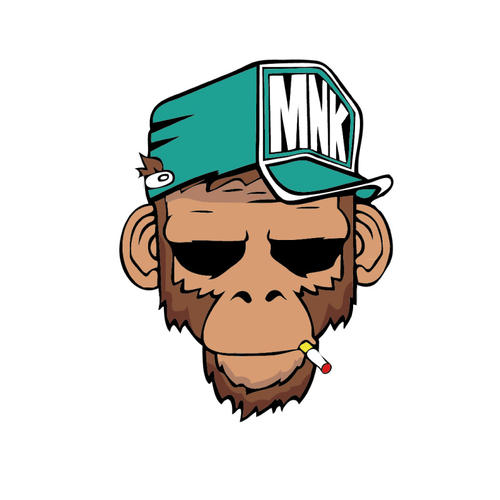前端优化规范
前端优化规范
# 前言
为提高代码评审效率,特制定这份清单,以辅助代码评审。
# 一、 代码静态检查工具
1、 使用 eslint 工具对 javascript 代码进行检查 eslint 检查的规范继承自 eslint-config-standard 检验规则,具体的规则介绍参 照链接:https://cn.eslint.org/docs/rules/ ,这里及以下部分不再重复介绍这些 检验规则。
2、 使用 stylelint 工具对 css 样式代码进行检查 stylelint 检查的规范继承自 stylelint-config-standard 检验规则,具体的规则 介绍参照链接:https://www.npmjs.com/package/stylelint-config-standard ,这 里及以下部分不再重复介绍这些检验规则。
# 二、 命名
2.1、JS 采用 Camel Case 小驼峰式命名
推荐:
studentInfo
2.2、避免名称冗余
推荐:
const Car = { make: "Honda", model: "Accord", color: "Blue" };
2
3
不推荐:
const Car = { carMake: "Honda", carModel: "Accord", carColor: "Blue" };
2
2.3、CSS 类名命名规范
推荐:
.block__element{}
.block--modifier{}
2
2.4、命名符合语义化 命名需要符合语义化,如果函数命名,可以采用加上动词前缀: 动词 含义 can 判断是否可执行某个动作 has 判断是否含有某个值 is 判断是否为某个值 get 获取某个值 set 设置某个值
推荐:
//是否可阅读
function canRead(){ return true; }
//获取姓名
function getName{ return this.name }
2
3
4
5
6
# 三、JS 推荐写法
3.1、每个常量都需命名 每个常量应该命名,不然看代码的人不知道这个常量表示什么意思。
推荐:
const COL_NUM = 10;
let row = Math.ceil(num/COL_NUM);
2
不推荐:
let row = Math.ceil(num/10);
3.2、推荐使用字面量 创建对象和数组推荐使用字面量,因为这不仅是性能最优也有助于节省代码量。
推荐:
let obj = { name:'tom', age:15, sex:'男' }
不推荐:
let obj = {};
obj.name = 'tom';
obj.age = 15;
obj.sex = '男';
2
3
4
3.3、对象设置默认属性的推荐写法
推荐:
const menuConfig = {
title: "Order",
// User did not include 'body' key
buttonText: "Send",
cancellable: true
};
function createMenu(config) {
config = Object.assign({
title: "Foo",
body: "Bar",
buttonText: "Baz",
cancellable: true
},
config
);
createMenu(menuConfig);
// config now equals:
// {title: "Order", body: "Bar", buttonText: "Send", cancellable:true}
// ...
2
3
4
5
6
7
8
9
10
11
12
13
14
15
16
17
18
19
不推荐:
const menuConfig = {
title: null,
body: "Bar",
buttonText: null,
cancellable: true
};
function createMenu(config) {
config.title = config.title || "Foo";
config.body = config.body || "Bar";
config.buttonText = config.buttonText || "Baz";
config.cancellable=config.cancellable!==undefined?config.cancellable:true;
}
createMenu(menuConfig);
2
3
4
5
6
7
8
9
10
11
12
13
14
15
3.4、将对象的属性值保存为局部变量 对象成员嵌套越深,读取速度也就越慢。所以好的经验法则是:如果在函数中需要多 次读取一个对象属性,最佳做法是将该属性值保存在局部变量中,避免多次查找带来 的性能开销。
推荐:
let person = { info:{ sex:'男' } };
function getMaleSex(){
let sex = person.info.sex;
if(sex === '男'){
console.log(sex)
}
}
2
3
4
5
6
7
不推荐:
let person = { info:{ sex:'男' } } ;
function getMaleSex(){
if(person.info.sex === '男'){
console.log(person.info.sex)
}
}
2
3
4
5
6
7
3.5、字符串转为整型 当需要将浮点数转换成整型时,应该使用Math.floor()或者Math.round(),而不是 使用parseInt()将字符串转换成数字。Math是内部对象,所以Math.floor()`其实并 没有多少查询方法和调用时间,速度是最快的。
推荐:
let num = Math.floor('1.6');
不推荐:
let num = parseInt('1.6');
3.6、函数参数 函数参数越少越好,如果参数超过两个,要使用 ES6的解构语法,不用考虑参数的顺 序。
推荐:
function createMenu({ title, body, buttonText, cancellable }) { // ... } createMenu({ title: 'Foo', body: 'Bar', buttonText: 'Baz', cancellable: true });
不推荐:
function createMenu(title, body, buttonText, cancellable) { // ... }
3.7、使用参数默认值 使用参数默认值 替代 使用条件语句进行赋值。
推荐:
function createMicrobrewery(name = "Hipster Brew Co.") { // ... }
不推荐:
function createMicrobrewery(name) {
const breweryName = name || "Hipster Brew Co.";
// ...
}
2
3
4
3.8、最小函数准则
这是一条在软件工程领域流传久远的规则。严格遵守这条规则会让你的代码可读性更 好,也更容易重构。如果违反这个规则,那么代码会很难被测试或者重用 。
3.9、不要写全局方法 在 JavaScript 中,永远不要污染全局,会在生产环境中产生难以预料的 bug。 举个 例子,比如你在 Array.prototype 上新增一个 diff 方法来判断两个数组的不 同。而你同事也打算做类似的事情,不过他的 diff 方法是用来判断两个数组首位 元素的不同。很明显你们方法会产生冲突,遇到这类问题我们可以用 ES2015/ES6 的 语法来对 Array 进行扩展。
推荐:
class SuperArray extends Array {
diff(comparisonArray) {
const hash = new Set(comparisonArray);
return this.filter(elem => !hash.has(elem));
}
}
2
3
4
5
6
不推荐:
Array.prototype.diff = function diff(comparisonArray) {
const hash = new Set(comparisonArray);
return this.filter(elem => !hash.has(elem));
};
2
3
4
3.10、推荐函数式编程 函数式变编程可以让代码的逻辑更清晰更优雅,方便测试。 推荐:
const programmerOutput = [
{ name: 'Uncle Bobby', linesOfCode: 500 },
{ name: 'Suzie Q', linesOfCode: 1500 },
{ name: 'Jimmy Gosling', linesOfCode: 150 },
{ name: 'Gracie Hopper', linesOfCode: 1000 } ];
let totalOutput=programmerOutput.map(output=> output.linesOfCode) .reduce((totalLines, lines) => totalLines + lines, 0)
2
3
4
5
6
7
不推荐:
const programmerOutput = [
{ name: 'Uncle Bobby', linesOfCode: 500 },
{ name: 'Suzie Q', linesOfCode: 1500 },
{ name: 'Jimmy Gosling', linesOfCode: 150 },
{ name: 'Gracie Hopper', linesOfCode: 1000 }];
let totalOutput = 0;
for (let i = 0; i < programmerOutput.length; i++) {
totalOutput += programmerOutput[i].linesOfCode;
}
2
3
4
5
6
7
8
9
3.11、使用多态替换条件语句 为了让代码更简洁易读,如果你的函数中出现了条件判断,那么说明你的函数不止干 了一件事情,违反了函数单一原则 ;并且绝大数场景可以使用多态替代
推荐:
class Airplane { // ... }
// 波音777
class Boeing777 extends Airplane {
// ...
getCruisingAltitude(){
return this.getMaxAltitude() - this.getPassengerCount();
}
}
// 空军一号
class AirForceOne extends Airplane {
// ...
getCruisingAltitude() { return this.getMaxAltitude(); }
}
// 赛纳斯飞机
class Cessna extends Airplane {
// ...
getCruisingAltitude() {
return this.getMaxAltitude() - this.getFuelExpenditure();
}
}
2
3
4
5
6
7
8
9
10
11
12
13
14
15
16
17
18
19
20
21
22
23
不推荐:
class Airplane {
// ...
// 获取巡航高度
getCruisingAltitude() {
switch (this.type) {
case '777':
return this.getMaxAltitude() - this.getPassengerCount();
case 'Air Force One':
return this.getMaxAltitude();
case 'Cessna':
return this.getMaxAltitude() - this.getFuelExpenditure();
}
}
}
2
3
4
5
6
7
8
9
10
11
12
13
14
15
16
17
18
19
3.12、定时器是否清除 代码中使用了定时器 setTimeout 和 setInterval,需要在不使用时进行清除。
mounted () {
this.timer = setInterval(() => {
...
}, 1000)
},
destroyed () {
if (this.timer) {
clearInterval(this.timer)
}
}
2
3
4
5
6
7
8
9
10
3.13、window/body上的监听事件–需要解绑
mounted() {
window.addEventListener('resize', this.fun)
}
beforeDestroy () {
window.removeEventListener('resize', this.fun);
}
2
3
4
5
6
3.14、可选链访问数组/对象元素
推荐:
cosnt obj = {}
cosnt b = obj?.a?.b
console.log(b) // undefined
2
3
不推荐:
cosnt obj = {}
cosnt b = obj.a && obj.a.b
console.log(b) // undefined
2
3
3.15、判断条件过多需要提取出成方法或者computed 推荐:
<template>
<t-table v-if="isChangeAvailiable"/>
</template>
<script>
computed: {
isChangeAvailiable() {
return (
this.satus==1&&this.orderStatus==2&&this.isShowTable
);
},
},
</script>
2
3
4
5
6
7
8
9
10
11
12
不推荐:
<template>
<t-table v-if="satus==1&&orderStatus==2&&isShowTable"/>
</template>
2
3
3.16、判断非空(使用空值合并操作符——??)
推荐:
if((value??'') !==''){...}
不推荐:
if(value !==null && value !==undefined && value !==''){....}
3.17、POST/PUT/DELETE 请求按钮需要添加 loading 状态,防止重复提交。
建议使用UI 框架提供的button 组件的loading属性,或者自己封装一个 loading 状态的按钮组件。